An overview of your customers ordering process
Your Tyres and Service Website allows customers to order their tyres in 4 simple steps without the need to regsister any account.
1. Search for Tyres either by Regsitration or Tyre Size
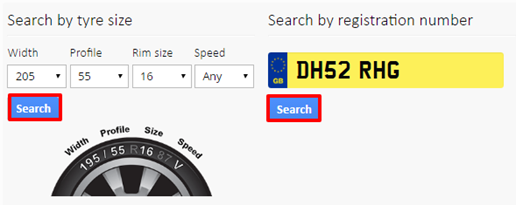
2. View The Tyre Range available for search criteria (either Registration or Tyre Size)
A range of filters are available allowing the customer to refine their search by price, manufacturer and tyre type (e.g. extra load, winter tyres etc.)
The customer selects how many tyres and clicks "Book"
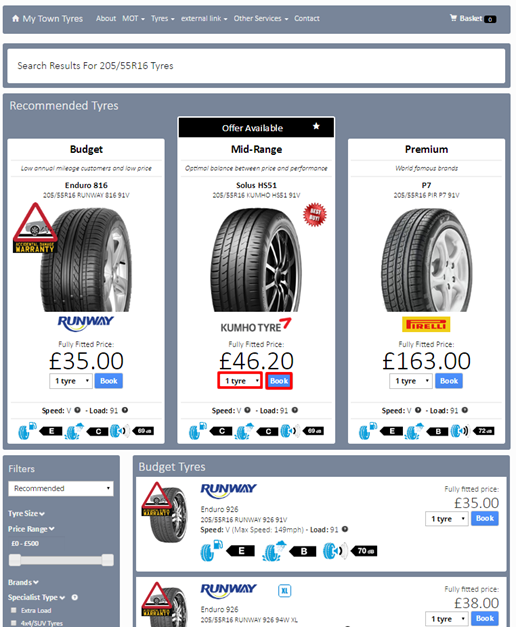
3. Basket
At the basket stage, the customer can check the tyres they are ordering, enter any voucher code they might have, select a fitting date and choose any additional services.
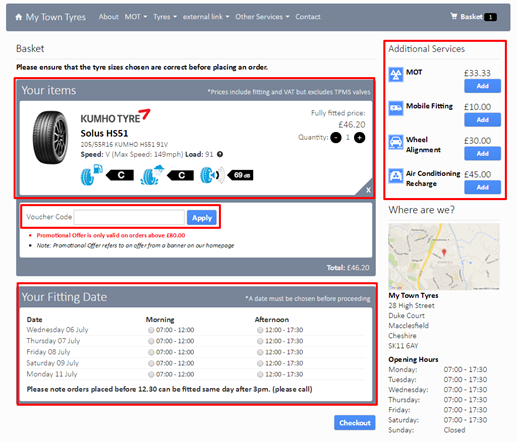
4. Checkout
This is the final stage, here the customer can view their order, enter their details along with any additional requirements and place the booking.
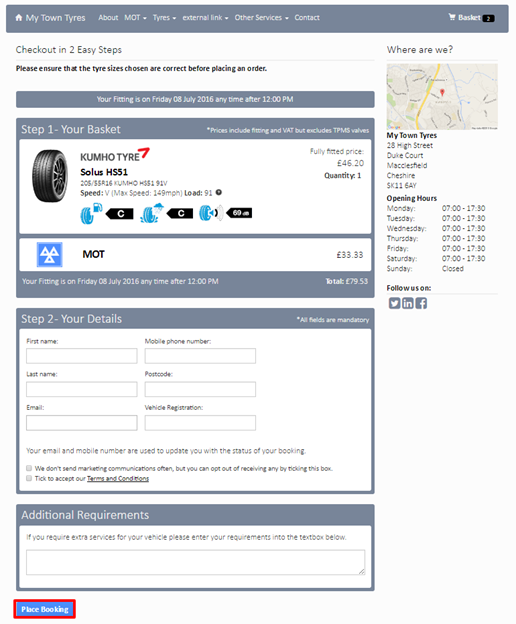
Back to Knowledge Base
Support Center
Need help with your website? Try searching our knowlege base for the answer:
Latest Article
Add a multi-option search to your existing website to allow visitors to find tyres by VRN or tyre size.
View Article