How to Add a New User
Your Tyres and Service website can be administered by more than one user. Create a new user account by clicking the Add New User button.
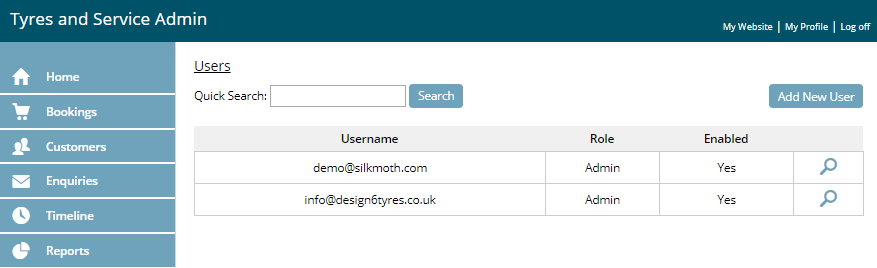
For each new user you must provide their email address and a password. The user’s email address is used as their username.
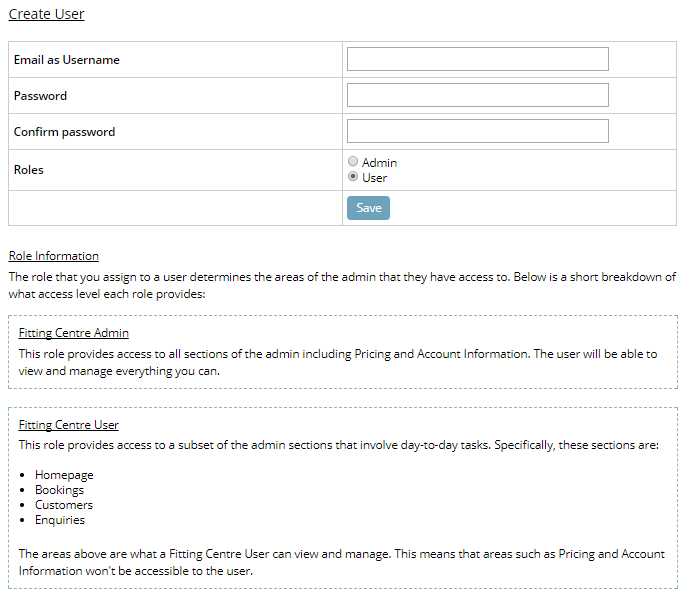
You must assign a role to the new user. You can choose from:
- Admin - A fitting centre administrator user can manage every aspect of the website including pricing.
- User - A fitting centre user has restricted access to manage bookings, customers and enquiries only.
Back to Knowledge Base
Support Center
Need help with your website? Try searching our knowlege base for the answer:
Latest Article
Add a multi-option search to your existing website to allow visitors to find tyres by VRN or tyre size.
View Article