How to Add Chargeable Services
To add chargeable services to your Tyres and Service site simply login to the fitting centre admin and go to Services - this will display a menu showing all available services that can be made available for customers and whether or not they have been enabled on the site.
.png?width=830&height=532)
Note: the list of chargeable services may be updated to include services not yet available. If you believe a particular service should be made available for the TyreClick system, then please suggest it via the fitting centre admin by logging in and going to Suggest Idea on the left-hand navigation menu.
By default, the chargeable services will not be enabled until you manually do so. To enable a particular service, click the Configure button, this page will display the following:
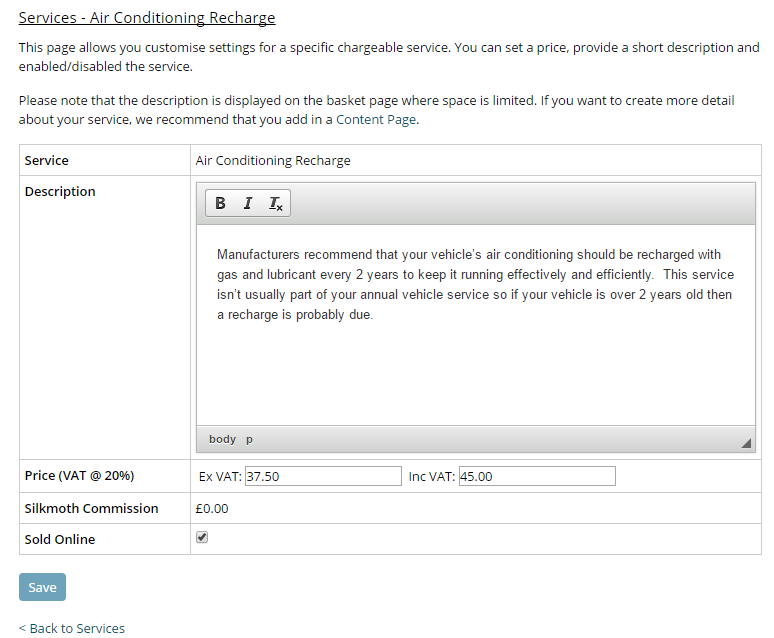
Service: the service name (this cannot be changed as it is determined by TyreClick).
Description (Editable): an overview of the service in question.
Price (Editable): the cost of the service to the customer.
Silkmoth Commission: the amount charged to the fitting centre each time the service is purchased by a customer.
Sold Online (Editable): whether or not the service is enabled on the site and is available for purchase by the customer.
Once a chargeable service has been enabled, it will display on your Tyres and Service site in the Basket page underneath the basket itself under the title Additional Services. This will display the relevant information for the user (price/description) and allow them to add the service to the basket for purchase if they wish.
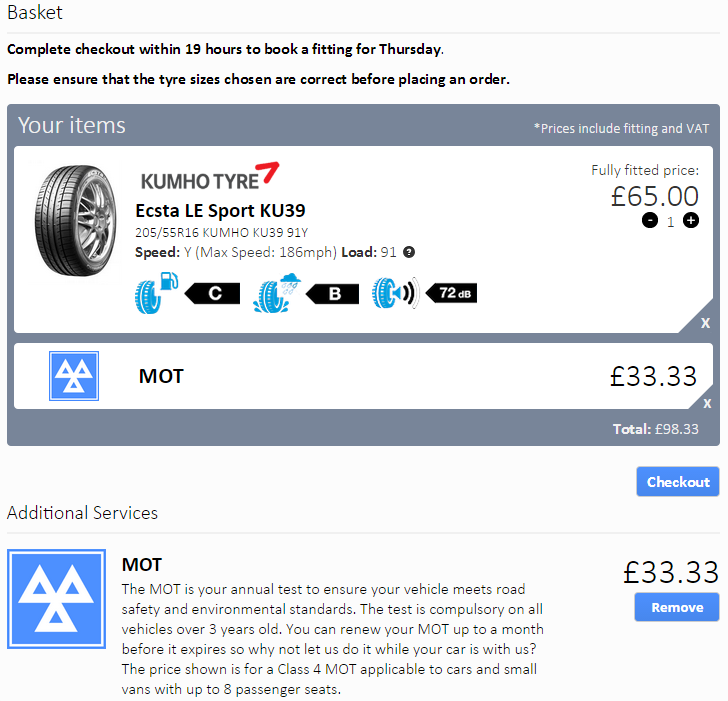
Back to Knowledge Base
Support Center
Need help with your website? Try searching our knowlege base for the answer:
Latest Article
Add a multi-option search to your existing website to allow visitors to find tyres by VRN or tyre size.
View Article