How to add social media to your Tyres and Service site
Social media can play a prominent role in assisting your business by providing a larger online presence for your company, which in turn can benefits your search placement rankings within search engines. Tyres and Service has built-in functionality to incorporate your social media sites as seamlessly as possible.
Adding social media links to your Tyres and Service site
To add social media, login to the Tyres and Service admin and navigate to the "Tools" section (previously "Widgets"). From there, select "Social Media" (see image below).
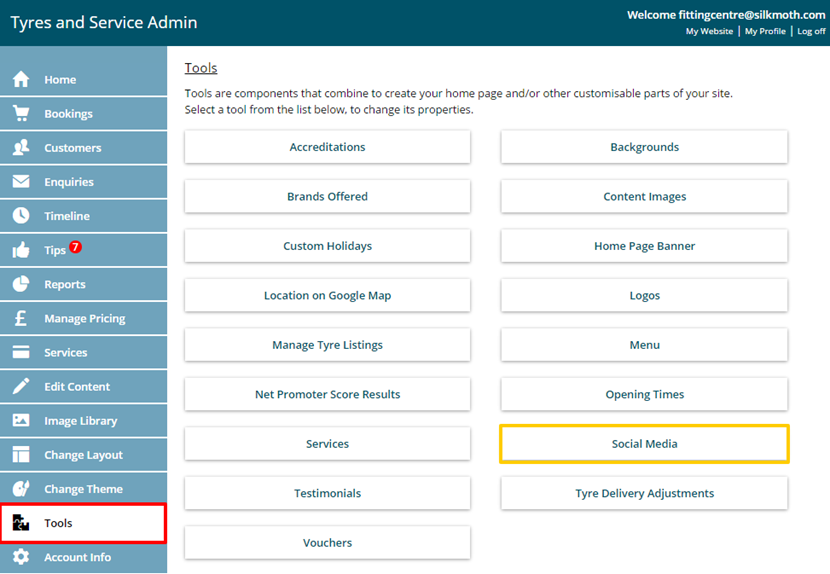
Enter the relevant link associated with your social media site and click "Save" once finished, this will automatically generate an icon and link on your Tyres and Service site as a result.
Note: Any link left blank will not generate any icons/links.
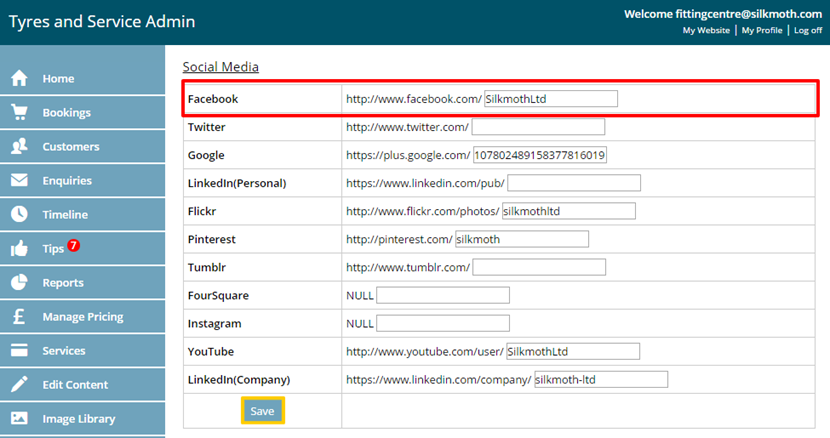
Note: Make sure that you enter the correct link; the best way to do this is go to your social media page e.g. Facebook and copy your link from the address bar, that way you will know if the link works.
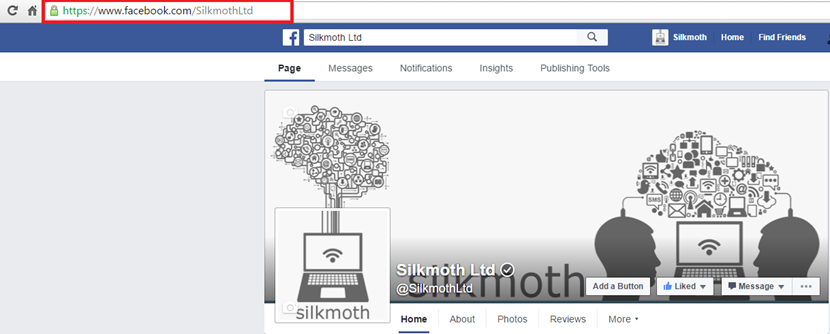
All social media links added will display on the homepage of your Tyres and Service (the location may differ depending on the layout chosen).
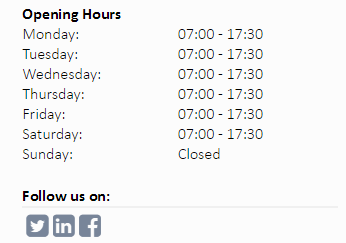
Back to Knowledge Base
Support Center
Need help with your website? Try searching our knowlege base for the answer:
Latest Article
Add a multi-option search to your existing website to allow visitors to find tyres by VRN or tyre size.
View Article