How to update the areas served content
The areas served content can be edited through the Tyres and Service admin, select "Account Info" from the side menu and the areas served content can be edited on the lower-most text field (see image below).
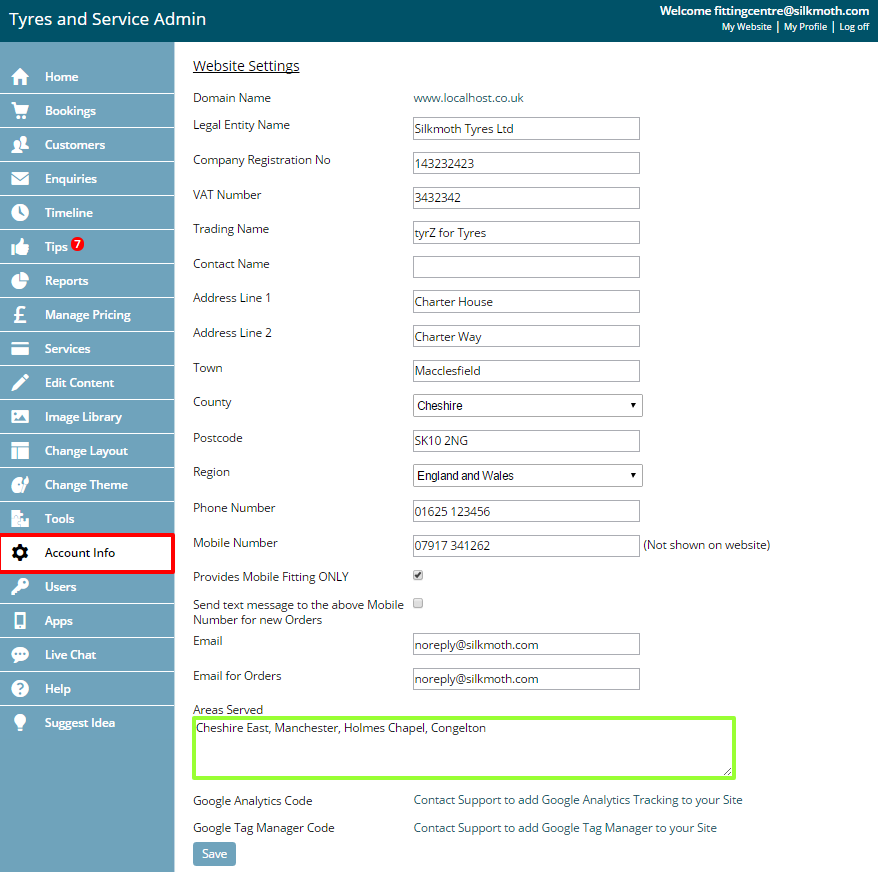
Note: The recommended format for areas served is to separate each individual area with a comma, as shown in the image above.
This is how the areas covered are displayed on your website:
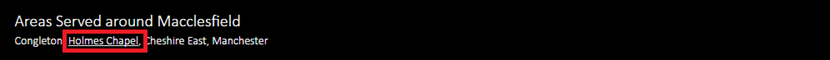
Once a town is added this will automatically create a link to a location page with directions to your fitting centre from that town (see above)
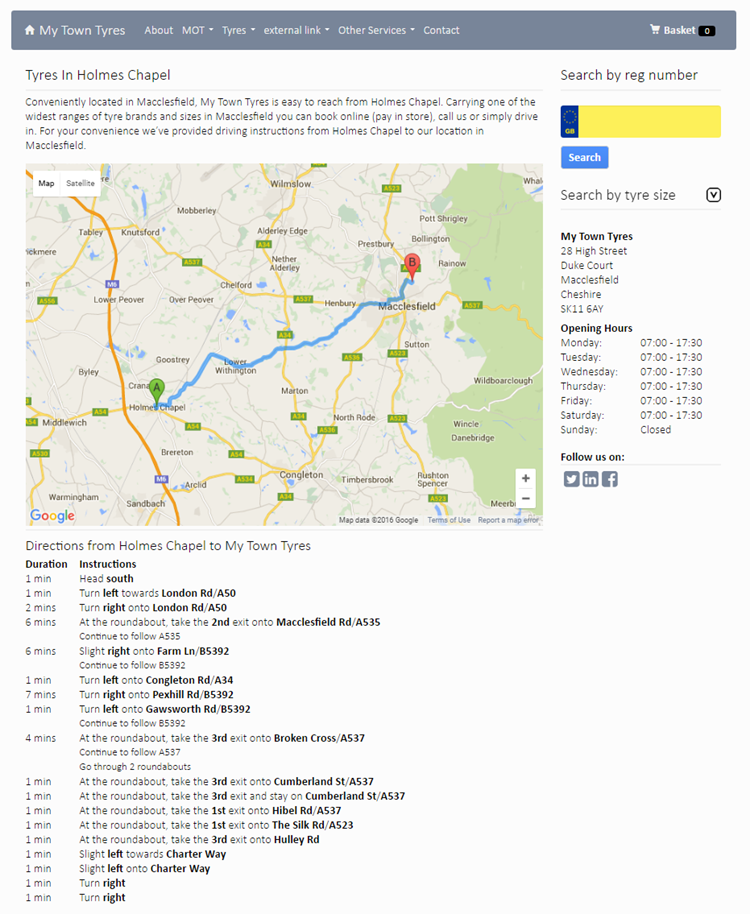
Note: Any location that is added that is not classified as a town e.g Manchester, Cheshire East will not generate a location page. It is therefore important that the areas listed are local towns rather than Cities or Counties.
Back to Knowledge Base
Support Center
Need help with your website? Try searching our knowlege base for the answer:
Latest Article
Add a multi-option search to your existing website to allow visitors to find tyres by VRN or tyre size.
View Article